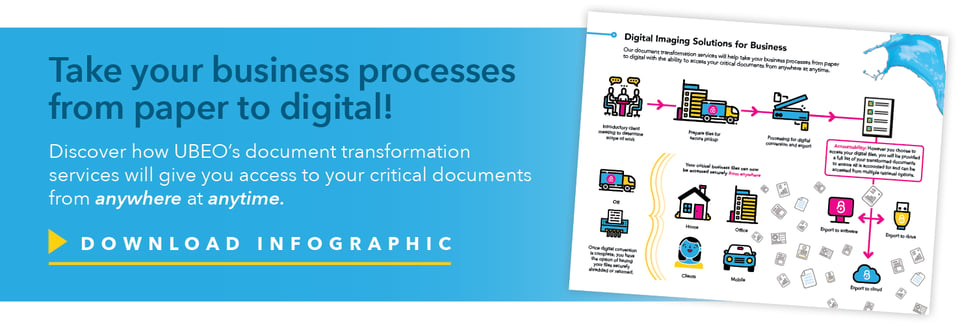4 Reasons to Convert Your Critical Business Files to Digital Documents

Your teams handle a seemingly endless stream of information every day, from Human Resource documents to client files and payment receipts, many of which contain personally identifiable information (PII). All these documents, and more, are examples of critical business files: documents or records that, if lost or damaged, would cause significant inconvenience or financial loss to your organization.
As your business grows, critical business file storage can evolve from a mild inconvenience to a chronic pain point for your employees. The collection of paper information is ongoing; Once you file your taxes, a new team member completes onboarding, or a client pays for a service, your organization is responsible for keeping track of the accompanying documentation.
Whether they're paper, film, or even wide-format rolled plans, physical files consume a substantial amount of space and are complicated to manage in-house. Without proper storage, this critical business information is susceptible to damage, theft, and deterioration.
Many organizations have embraced digital file conversion to consolidate business assets, protect sensitive information, and give employees better access to data across departments and locations, resulting in improved customer service and greater efficiency for their staff.
This post highlights several benefits of converting your critical business files from their original state to digital files.
1. Stay Compliant with Less Clutter
Nearly every business has a list of files they must maintain in perpetuity — from standard HR files to student, client, or medical records. If you're like most organizations, your files live in filing cabinets, boxes in the office, or off-site storage. They may be referenced regularly by your staff or quite often simply stored away until someone requests a specific record or audit season rolls around.
Most files should be kept for three to five years, legally speaking, but this could differ based on industry-specific regulations or the nature of the files themselves. The Federal government also enforces numerous laws and regulations for document use related to customer privacy, financial accountability, and acceptable record-keeping methods.
If an original paper document is lost or destroyed, or not able to be reproduced on paper, your business could face legal ramifications, either from Federal entities or the customer(s) whose sensitive information goes missing. Plus, the cost to properly store and maintain critical documents adds up fast, especially as your organization ages and acquires documents with retention requirements over five years.
The good news? By converting these critical business files into digital documents, you'll ensure compliance with applicable retention policies and benefit from foolproof file preservation.
Unlike fragile paper files, your digital documents are immune to natural disasters and can't get misplaced under a stack of papers or in someone's desk drawer. You'll also save a significant amount of square footage and won't have to worry about expanding a physical filing system as your organization — and document repository — grows. A comprehensive repository also makes it easy for auditors to evaluate your file retention competency and helps your employees find the information they need, when they need it. But more on that later.
2. Protect Your Files From Various Threats
As we mentioned above, paper is a very fragile medium. It's susceptible to fire, water damage, and theft, not to mention a spilled cup of coffee or irreparable tear. So, while combination locks on filing cabinets or a master key to the storage room may offer business leaders some peace of mind, they still leave sensitive information at considerable risk.
The longer you hold onto physical records such as paper files in manilla folders, rolled blueprints/plans, and binders of historical records, the higher the risk of disaster — whether from the fire-preventing sprinkler systems on the ceiling or an unsuspecting visitor looking to access your customer’s personal information.
Natural disasters aside, a paper-based storage system also makes it challenging to control who accesses which documents, when. A recent survey found that, on average, 21% of an organization's files are accessible to all employees. This means that when a file goes missing or conflicts with another document, HR and Records departments have no way to identify who last accessed the file or even who put it into storage in the first place.
Digital file conversion eliminates many of the longstanding risks associated with document storage, protecting your organization's most valuable information from physical harm and helping you control access to sensitive information.
3. Optimize for Remote or Hybrid Work
No matter how you store them, physical files take up a lot of space. Physical storage space in the office has always been a challenge. In years past, businesses have sought to maximize their space, finding ways to fit more desks into a workspace or renovate to add another conference room. However, as organizations embrace hybrid and remote work in the wake of COVID-19, they're downsizing brick-and-mortar operations in favor of digital-first environments.
Whether you're bringing on an external workforce or adopting flex work for existing teams, converting your files to digital can support your transition. Rather than lugging boxes of files along each time you move or dedicating an off-site storage location for the branch that's gone 100% remote, you can create an all-digital file repository that doesn't require a monthly rental payment.
On top of that, the file conversion process helps reduce your organization's physical footprint. It allows you to move to a smaller office or close the doors to your off-site document storage facility and reallocate your business funds to provide employees with new equipment or other home office essentials. Learn more about how we support remote team with document access in the video above!
What's more, converting your critical business files to digital documents doesn't just cut down on square footage; it also makes documents more accessible to employees who don't work in the office. Once converted, you can store your digital files in an existing cloud-based drive or enterprise content management system for remote access. Rather than calling an onsite teammate and requesting once-off secure emails or faxes, distributed teams can access necessary files from anywhere without compromising security or storing sensitive information on their personal devices.
4. Bring Consistency & Organization to Your Filing System
Over the years, your business has likely accrued critical files in a wide variety of formats. From standard printer paper held together with staples to the microfiche your office no longer has a reader for, you're responsible for storing and protecting it all.
Inconsistent filing creates massive headaches in your storage closet — from dusty rolls of film to wide format documents that don't fit in a standard filing cabinet — and slows down employee productivity. Unfortunately, this discordant system also creates new challenges if and when your teams attempt to simply scan and save documents on their computers. Some files may be deemed "unusable,” while others get uploaded incorrectly or with incomplete information.

Luckily, full-scale file conversion does more than just account for documents in a digital-ready format. A comprehensive conversion process can include any file format in your library, such as wide-format plans, green bar paper, photos, microfiche/film, etc. Your file conversion partner should leverage formatting expertise and a reliable QA process to ensure:
- Every single file in your library is converted to a digital format
- All files are optimized for digital use, including legacy file types
- Newly converted files include accurate, intuitive naming conventions
From there, you'll choose a digital destination — like a shared drive or content management system — where you can organize your files using whichever filters, tags, or hierarchies make the most sense for your operations. Teams will no longer need to chase down a rogue file from a dusty closet. Instead, you can organize, manage, and reference all of your files through a single system.
A well-organized, comprehensive digital library supports document workflow optimization, reduces the risk of human error, and saves your employees hours of frustration when they go searching for a specific document. Instead of flipping through filing cabinets, they can simply search for their desired document online and pull it up in a matter of seconds.
Digitizing your files can help you optimize your operations and create new efficiencies across departments. If you're considering digitizing your business, we recommend you start by converting essential files to a highly accessible digital format.
UBEO offers professional, comprehensive file conversion services built around your business. We start by assessing your current filing system to help you identify your internal documentation needs and goals:
- Is compliance your top priority?
- Do you need to save space?
- Are you transitioning to a remote working model?
Unlike a churn-and-burn scanning vendor, our conversion specialists work with you throughout the entire engagement. We'll share a project plan upfront, then provide regular status updates as we complete your file conversion.
Our solutions encompass every step in the file conversion process. We'll establish a chain of custody, prepare your files for scanning, capture high-quality images of your files in a digital format, QA the digital to the original, and upload files per your export needs and goals. Finally, we’ll deliver an organized digital library containing all of your critical business files.
Once your digital documents are ready for use, we can help you identify and implement a document management system, standardize digital-first workflows, and streamline business technology operations across your business.
Ready to Get Started?
Contact our team today to speak with a file conversion expert and explore our solutions.
Kristen Sparkes
Kristen Sparkes is an expert in document management and business systems. Kristen helps her clients assess document workflow and creates solutions that generate long-term value by increasing operational efficiency and improving user experience.