Updated: June 14, 2022
Comparing Healthcare Printing Solutions: Managed Print vs. Printer Standardization
Whether you work at a hospital or clinic, your teams likely process a long list of paper-based documents every day. Your employees rely on printers and other technology to share information and complete legally required documentation. You've likely installed many print devices to keep up with your daily workload. To maintain operations, your healthcare environment might have:
- a multitude of mismatched print devices and cartridges;
- several printers side-by-side that all serve different purposes;
- some overworked print devices, and others that collect dust.
Unmanaged print can lead to inflated operating costs, dips in staff productivity, and significant legal risk, especially in healthcare. On the flip side, a well-defined print strategy and industry-focused healthcare printing solutions will streamline workflows and ensure your facility maximizes its print investments without compromising patient privacy.
Why Invest in Healthcare Printing Solutions?

Many healthcare facilities have dozens of different print devices and thousands of dollars worth of pre-purchased print cartridges cluttering up shelves and supply closets.
Without a print strategy, individual departments often purchase their print devices and accompanying supplies. These devices all end up on the same on-site network, and your IT team must manage all print drivers simultaneously. This approach takes up a ton of valuable time—and creates several data security risks.
In some cases, your IT team might refuse to manage any more devices, leaving individual users to install their own devices locally. Once IT loses control over these devices, including the information printed on them, you face potential HIPAA violations and other data security risks.
Plus, your printing costs will grow out of control as your facility must purchase or lease dozens of devices, stock toner cartridges for each, and pay for ongoing maintenance or repairs as needed.
The Shortcomings of Managed Print Solutions
Managed Print is a popular strategy in several industries, but it's not as cost-effective or efficient as you might think. In truth, no company can afford to stock all the parts and supplies for every printer model in their fleet, which leaves them with a break-fix printing solution.
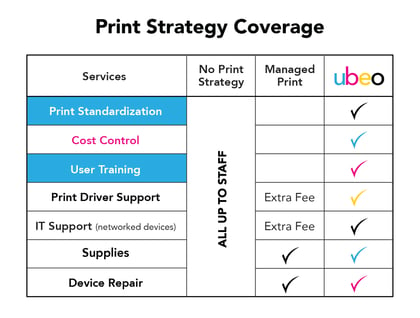
At the same time, Managed Print does nothing to eliminate your IT's team device management workload. They'll still have to keep track of every print device in the network, even if several disparate brands or operating systems run separately from the rest of your fleet—like that one legacy printer in the back office or the scanner used at the front desk.
The Benefits of Printer Standardization
Printer Standardization refers to a method of print environment optimization with the ultimate goal of increasing efficiency, enhancing business workflows, and cutting costs. It's a simple, scalable healthcare printing solution provided exclusively by UBEO.
In short, our team takes a comprehensive look at your print environment. They work with you to develop a custom solution that minimizes the number of unique models in your fleet while still ensuring your print environment meets your facility's needs. The benefits of Printer Standardization include:
- Employees can print on any device since there are only a few models to learn, and all models are compatible.
- Your IT department saves a ton of time and effort since they only need to manage a few print drivers.
- A cohesive print environment makes it easier to implement printing policies and forecast supply needs.
- When one printer goes down, employees can move the job to another device until repairs are complete.
Paving the Way for Printer Standardization
Whether you work with a business technology partner or standardize your print environment yourself, it's crucial to understand the goals and implications of the process. Here are a few steps to take along the way:
1. Assess
Your IT department probably has a few stories about your print environment and its current challenges. They'll know where the bottlenecks in your system are, which printers are lemons, and which devices are under or overused.
Record and consolidate employee feedback, then do additional research about your existing printer fleet management. Are any of your machines out of date? Are any of them costing you too much money? Note what's working well, what could be improved, and what could be holding your teams back, then use your findings to start planning for your new-and-improved healthcare printing solution.
2. Plan
Next, it's time to plan your upgrades and optimization. Look for ways to reduce costs and improve business processes—like standardizing all back-office printers so you can buy toner in bulk or investing in "Follow Me" printing to save time and increase file security.
Decide which machines need to go and how you'll replace them, and try to consolidate your printers to a standardized brand and supply-ordering chain. Now is also the right time to consider reworking in-office print policies, document workflows, or adjusting specific processes to serve your employees more effectively.
3. Optimize
Standardization is an ongoing process that involves evaluating each change's effectiveness and tweaking where necessary. Printer Standardization isn't a one-and-done implementation, so the work isn't over when your new devices and systems are in place. You should expect to refine your print fleet and associated workflows over time.
Set up routine evaluations of your print equipment and poll your teams to determine what is and isn't working well. You should take an iterative approach to improvement and lean on the expertise of your business technology partner rather than hastily swapping out devices or investing in new ones as soon as a roadblock pops up.
Adopt UBEO's Industry-Leading Healthcare Printing Solutions
At UBEO, we specialize in the intricacies of document management and healthcare printing solutions. We conduct comprehensive business technology assessments to help healthcare facilities develop custom print environments based on their operational needs, chronic pain points, and existing hardware or software investments.
Our experts partner with you from initial assessment through ongoing system maintenance to ensure success and recommend right-fit solutions or processes to support your employees and improve productivity across departments.
To learn more about Printer Standardization at UBEO, schedule an exploratory conversation with our sales team.
Eric Reed
Eric Reed is an expert in document technology, security and workflow. Eric is very active in the healthcare industry and is a leading consultant in the field.



