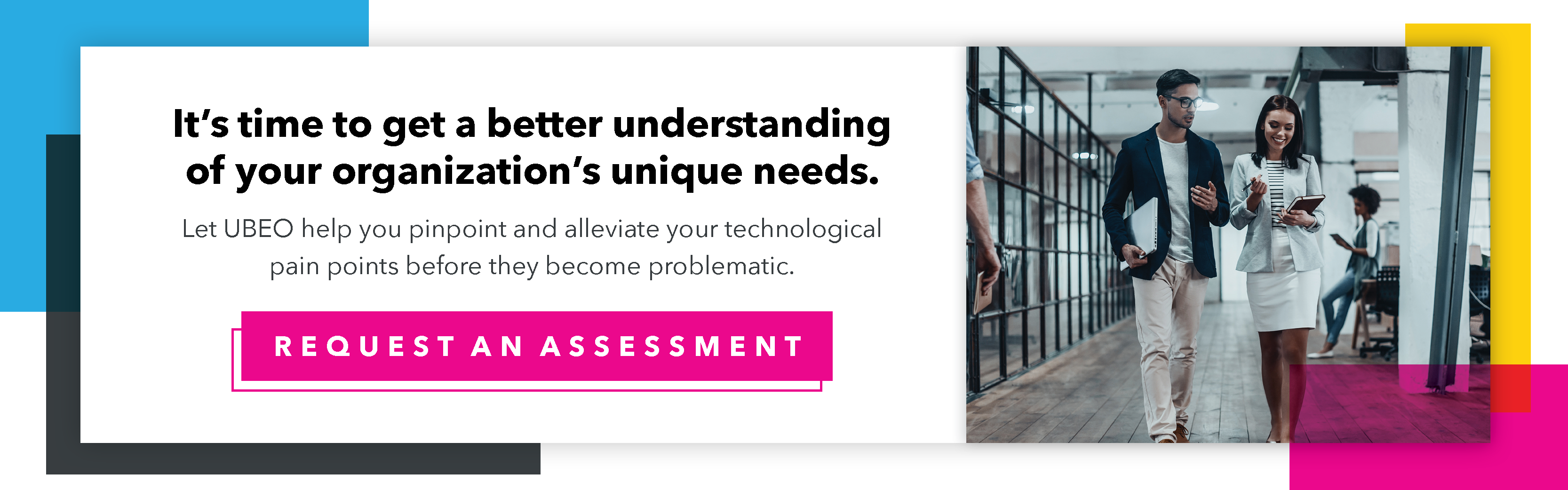Microsoft Outlook has long been a go-to platform for managing emails and calendars, and now it has raised the bar even higher with its new Bookings Page and Meeting Link feature. This has been a hole in Outlook's offering for years giving an opportunity for competitors like Calendly to fill the space. Still many Outlook users have avoided using tools because of syncing issues and additional cost. Let's explore some of the features of the tool.
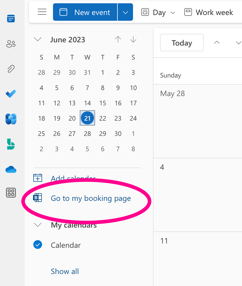 Meet the Microsoft Bookings Page
Meet the Microsoft Bookings Page
The Microsoft Bookings Page is a powerful feature that empowers users to schedule appointments, meetings, and events with ease. By creating a dedicated Bookings Page, professionals can share their availability, allowing clients, colleagues, and customers to book time slots that suit their needs. This centralized platform eliminates the back-and-forth email exchanges and phone calls often associated with scheduling, saving valuable time and effort. I'm on a Mac, so the easiest way I access the Bookings page is by logging into Outlook on a web browser.
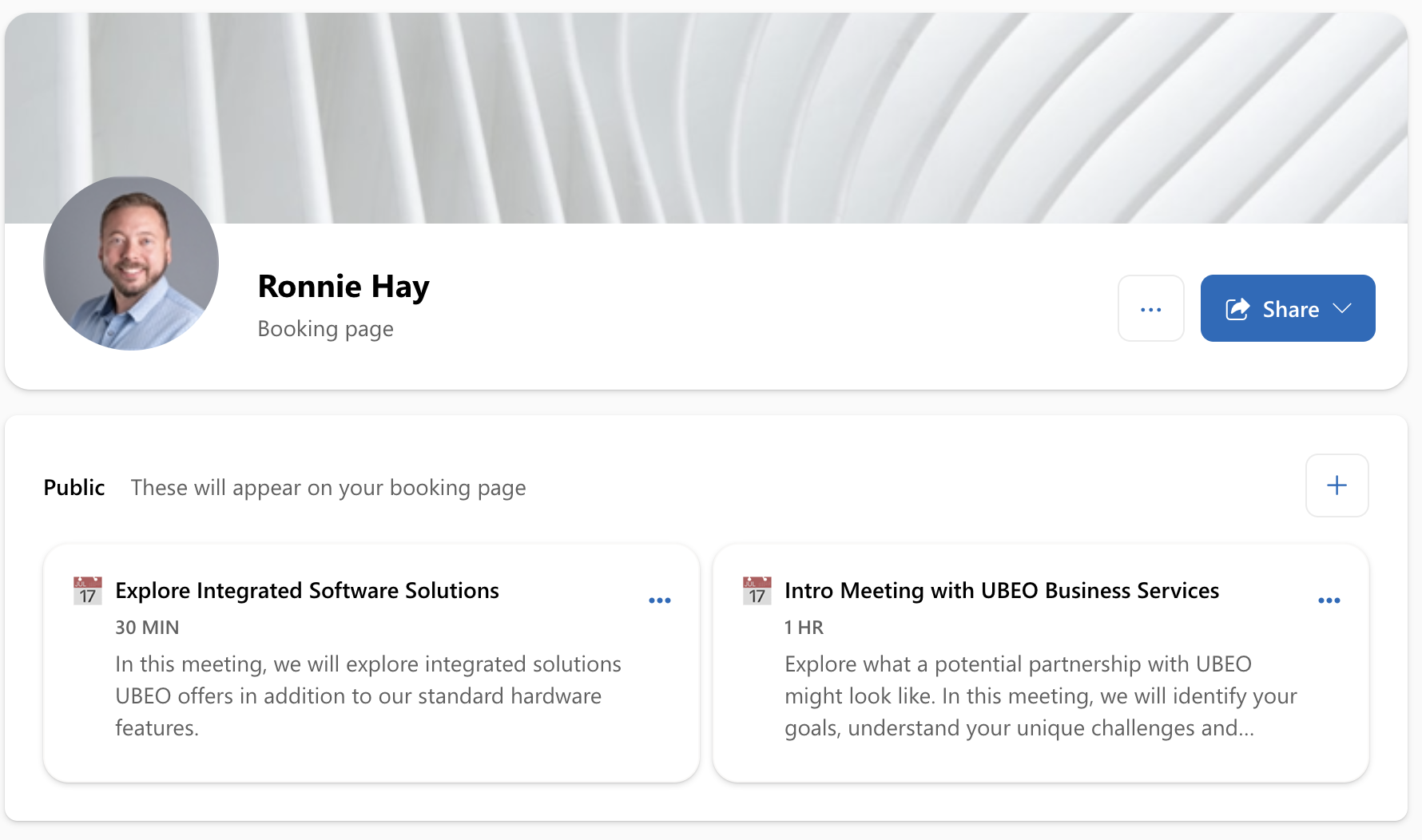 Streamline Scheduling with Custom Meeting Types
Streamline Scheduling with Custom Meeting Types
One of the standout advantages of the new Bookings Page feature is the ability to set custom meeting types. Whether you're conducting one-on-one consultations, team meetings, or even interviews, you can now create unique meeting types tailored to your specific needs. By defining the duration, location, and any required resources, you provide a clear framework for attendees and ensure a seamless booking experience.
Meeting Link: Enhancing Accessibility
The Meeting Link feature is another game-changer introduced by Microsoft Outlook. Instead of manually sharing meeting details or relying on external apps, you can now generate a unique meeting link directly from Outlook. This link serves as a virtual doorway to your scheduled meeting, allowing participants to join with just a click. By simplifying the process and eliminating the need for additional software, the Meeting Link feature enhances accessibility and minimizes technical barriers.
Replacing Other Meeting Apps
Microsoft Outlook's new Bookings Page and Meeting Link feature offer a compelling alternative to standalone meeting apps like Calendly. While Calendly and similar platforms have been popular choices for streamlining scheduling, they often require separate sign-ups, integrations, and additional costs. With Microsoft Outlook, you can enjoy the benefits of comprehensive meeting management within a familiar and widely used platform, reducing the need for multiple tools and simplifying your workflow.
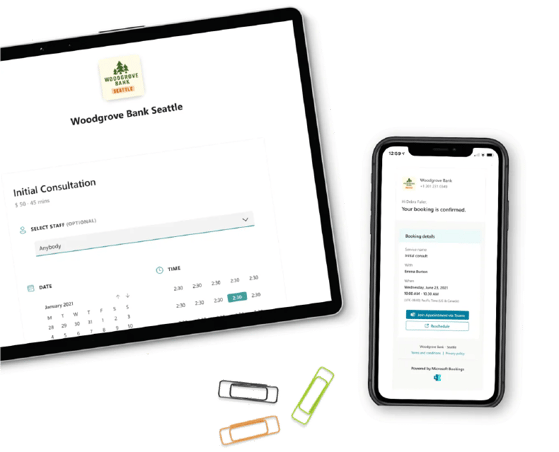 Enhancing Professionalism and Branding
Enhancing Professionalism and Branding
The customizable nature of Microsoft Outlook's Bookings Page allows professionals to maintain their branding and showcase their expertise. By adding company logos, personalized descriptions, and branding elements, you create a professional and cohesive booking experience for your clients and partners. This attention to detail can leave a lasting impression and help establish a consistent brand identity.
Microsoft Outlook's new Bookings Page and Meeting Link feature provide a comprehensive and user-friendly solution for effective meeting management. With the ability to set custom meeting types, seamless integration with Outlook, and the power to replace other meeting apps, this dynamic duo is revolutionizing the way professionals schedule and conduct meetings. Embrace these features to enhance your productivity,