Sharp MX-B376WH - MX-B476WH
Black & White Multi-function / Copier Scanner
Standard copy, print, scan, fax, and wireless capability right out of the box.
- 100-sheet duplexing document feeder on the MX-B476WH scans both sides of document in a single pass, enhancing productivity while also maintaining the integrity of your originals and minimizing wear on the feeder.
- Both models can feed letter size, legal size, statement size, and business card size original documents.
- Built-in optical character recognition (OCR) function can convert scanned documents to text-searchable PDF format, Microsoft® Office file formats, and more.
- Offers up to five paper sources with available 2,350-sheet maximum paper capacity.
- Standard compact PDF feature dramatically reduces the file size of most color scanned documents, resulting in decreased network traffic and more efficient use of disk and cloud storage.
Speed (PPM):26-60



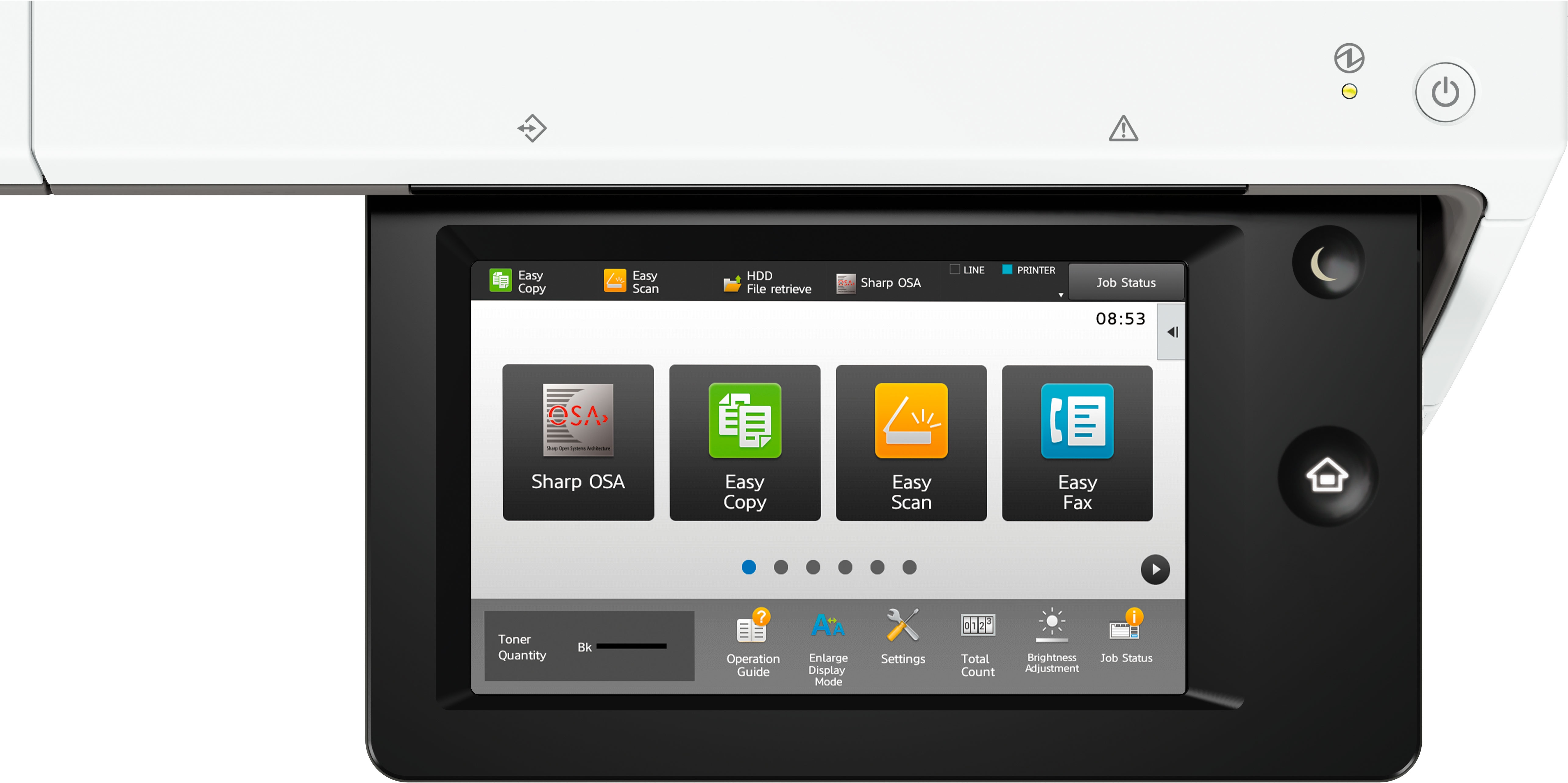
Simple and Intuitive Operation with Impressive Performance
When it’s time to get the job done, the MX-B376WH and MX-B476WH are outstanding performers. Quickly scan documents at speeds up to 110 images per minute (MX-B476WH). From basic copy functions to complex scan jobs, the MX-B376WH and MX-B476WH can get the job done efficiently. Use one of the Easy Modes for fast, simple operation, with basic functions displayed in large, clearly-labeled tiles and keys. For more advanced features, simply touch the "Detail" key.
A “Well-connected” Device
Connecting a multifunction printer (MFP) to your wireless network and accessing it from mobile devices has never been so easy with the MX-B376WH and MX-B476WH standard wireless networking features. Print from or scan to popular cloud services such as Microsoft OneDrive for Business, SharePoint Online, Box.com, Dropbox and Google Drive with the Sharp Cloud Connect features. Single Sign-on (SSO) support for accessing these services makes scan-to-folder and scanto-email operations simpler than ever. Even printing from your desktop is made easier with Serverless Print Release function. Easily send a job to one device, and print it on another.
Experience Hands-free, Voice-first Interaction with Amazon Alexa
Sharp has always been known for enhancing MFP productivity in the workplace by offering innovative, easy-to-use features. Sharp has done it again with the MFP Voice feature available for these document systems. With the Sharp MFP Voice feature, you can interact with the machine just by using the power of natural language. With simple voice commands, you can ask the Sharp document systems to copy or scan documents.
Distribute, Access and Print Your Documents with Ease
Sharp makes it easy to go beyond traditional network scanning with standard Email Connect and Cloud Connect features. With Email Connect, scan to email is seamlessly integrated with Microsoft Exchange/Office 365® and Gmail™ user accounts, making it easy to identify the sender of scanned files. With Cloud Connect, users can easily scan-to and print-from Microsoft OneDrive for Business, SharePoint Online, Google Drive, Box and Dropbox. And with the Sharp Application Portal administrators can add new apps and update existing apps right from the MFP touchscreen panel.
Scan and Print Files Easily from Mobile Devices
Easily scan and print files from tablets and smart phones using Sharpdesk® Mobile, a free downloadable app available for most common mobile devices.1 The MX-B376WH and MX-B476WH also support popular mobile technologies such as AirPrint®, Android™ and printing framework. With standard wireless networking, users can also print directly to the MFP from mobile devices without interfering with the corporate network!


