Xerox VersaLink B405
Black & White Printer
Choose the Configuration that Meets Your Needs:
- A 60-sheet Reversing Automatic Document Feeder (RADF) scans two-sided originals for copy, scan and fax jobs
- Card Reader Bay with embedded USB port
- An easily accessible USB port allows users to quickly print from or scan to any standard USB memory device
- 250-sheet output tray with tray-full sensor
- The 150-sheet Bypass Tray handles media sizes from 3 x 5 in. to 8.5 x 14 in./76 x 127 mm to 216 x 356 mm
- With the 550-sheet paper tray, standard paper capacity totals 700 sheets (including Bypass Tray)
- Up to three optional 550-sheet paper trays increase total paper capacity to 2,350 sheets
- The optional Stand provides storage for toner cartridges, paper and other supplies
Speed (PPM):26-60



Easy, Optimized Productivity
Right out of the box, you’ll count on your Xerox® VersaLink® B400 Printer or VersaLink® B405 Multifunction Printer to make your business work more efficiently. From IT-free installation wizards, to step-by-step configuration options, you’re ready to go — hassle free. And count on day in, day out reliability thanks to our trusted paper path technology. VersaLink® devices are loaded with features designed to reduce inefficiency. Device management and user training can be done anywhere with the time-saving Remote Control Panel. Ensure information accuracy with Scan and Fax Preview1, and do more with scanned documents with built-in optical character recognition (OCR). The most security-minded businesses and governments choose Xerox. We offer a comprehensive approach to print security that includes a powerful mix of built-in features and services that mitigate risk through a vigorous focus to prevent unauthorized access, detect suspect or malicious behavior, and protect data and documents.
An Entirely New Way to Work
The customizable 5-inch color touchscreen allows you to breeze your way through tasks with mobile-like ease. Xerox® ConnectKey® Apps, accessed via the extensive Xerox App Gallery, provide expanded functionality — like the optional Xerox® Easy Translator Service app, which quickly translates scanned documents into numerous languages. Get more done in less time by creating customized 1-Touch Apps1 to automate multi-step workflows for individuals or groups. Simply tap your new app to quickly perform the job you configured. And with Simple ID, individual users and groups enter a user ID and password once to experience fast, secure access to task-specific presets and commonly used.
The Xerox East Assist APP
This app simplifies installation, monitoring and management of your printer or MFP right from your mobile phone. It provides easy access to self-support services and real-time monitoring of printer performance. And, Xerox® Smart Start Software takes the guess work out of setup by automating the installation of the latest software for your printer or MFP on your computer – all without IT support – allowing you to be up and running quickly.


